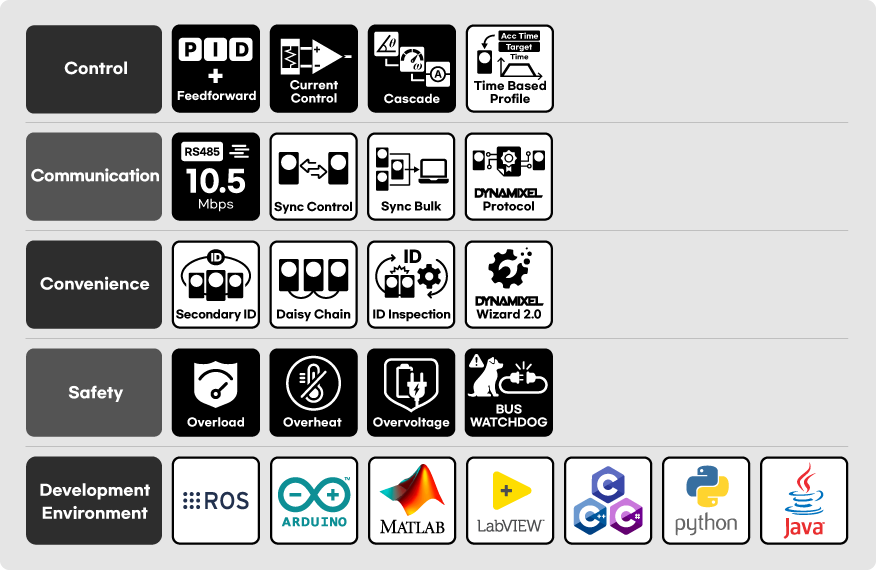Product Description
Package Contents
| Item | Quantity | Description |
|---|---|---|
| YM080-230-A051-RH | 1 | DYNAMIXEL Servo |
| Robot Cable-2P-X4P 600mm (Convertible) | 1 | RS485 2P-4P Cable (MOLEX-JST) |
| Robot Cable-2P 600mm | 1 | RS485 2P Cable (MOLEX-MOLEX) |
| Cord End Terminal | 4 | For power connection |
|
Terminal Plug |
2 | For power connection |
| Wrench Bolt WB M3x20 | 14 | For output shaft installation |
| Wrench Bolt WB M4x10 | 10 | For frame installation |
How to Connect a Multi-turn Backup Battery

1. Disconnect the power from the DYNAMIXEL-Y and release the locking bolt on the battery cover.
2. Open the battery cover.
3. Connect the battery cable.
4. Reattach the battery cover.
5. Tighten and secure the locking bolt of the battery cover.
6. Run DYNAMIXEL Wizard 2.0, and follow the battery replacement procedure.
7. Refer to the e-Manual for details (link)
Supported Features